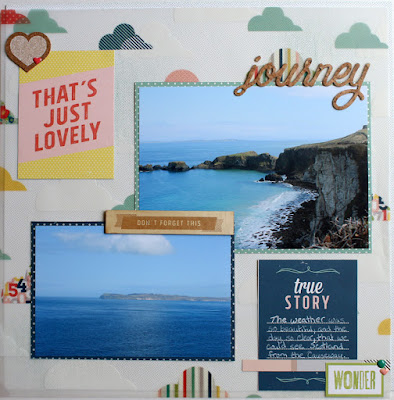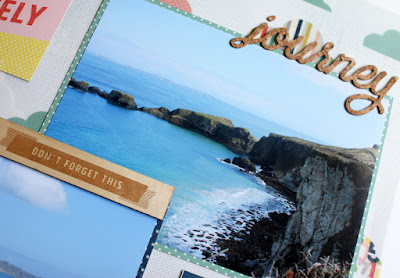Today I'm mixing collections a bit to create the 2 page layout I wanted. I often mix in embellishments from a different paper collection, but it's not terribly often that I use two different paper collections for one layout.
To compliment my photos of our visit to Newgrange, I wanted a mix of blues and greys. To accomplish that, I pulled papers from both American Crafts True Stories and Pink Paislee Atlas. To make everything flow nicely, I made sure to use embellishments from both collections as well.
We had a bit of a drive to Newgrange from Northern Ireland, so we got up early to be part of one of the first tours of the day. The fun little coffee cup "its a new day" die cut from True Stories was just too cute to pass up, and fits as a nice little reminder of our early start.
Do you like mixing collections, or do you usually stick to paper all from the same collection when you scrap?
Wednesday, June 29, 2016
Monday, June 27, 2016
Sharing Some Fun News
Today I have some really fun news to share. Starting August 1, I will officially be part of the SRM design team. I love SRM's products and can't wait to spend the next year sharing with you all the fun ways to use SRM's stickers, stamps, containers, vinyl, and so much more! There are some really fantastic designers on the design team, and I am honored to be working with them. I thought it would be fun to spend a little time today sharing some of my very favorite projects that I've made in the past using SRM's products.
While SRM does much more than stickers, stickers are always what I think of first. There are just so many ways to use them. They're perfect for making tags like on the topiary pictured above.
SRM's calendar stickers are some of my favorite. I love using them to make little pocket calendars from name tag badges.
Finally, I wanted to share these decorated candy tubes. Excuse the picture, this is a very old project (I've loved SRM for a long time!). Not only does the project above uses SRM stickers, but SRM clear tubes, too.
Thanks for letting me share my excitement with you! Don't forget to head on over to the SRM blog to see all of the new SRM Design Team.
While SRM does much more than stickers, stickers are always what I think of first. There are just so many ways to use them. They're perfect for making tags like on the topiary pictured above.
SRM's calendar stickers are some of my favorite. I love using them to make little pocket calendars from name tag badges.
Finally, I wanted to share these decorated candy tubes. Excuse the picture, this is a very old project (I've loved SRM for a long time!). Not only does the project above uses SRM stickers, but SRM clear tubes, too.
Thanks for letting me share my excitement with you! Don't forget to head on over to the SRM blog to see all of the new SRM Design Team.
Labels:
SRM
Friday, June 24, 2016
Marbled Die Cut
Last week I shared a tutorial on how to make a marbled background with Yupo paper and Copic markers. Today I wanted to show that you can also die cut the marbled paper and make pretty marbled die cuts from Yupo paper as well.
I created the simple marbling with 3 Copic Markers on Yupo paper. Then I ran it through my Evolution Advanced Diecut machine. I find it's best to use a metal shim plate with the Yupo paper. Since it's a plastic paper you get a cleaner cut if you use a metal shim to cut against.
I used my die cut as the centerpiece for my card, since the marbling is just so pretty. I added a stamped sentiment from Altenew's Halftone Happy set. I added a little extra interest by scoring a frame around the die cut and layering it up on a pop of colored card stock. Since Yupo is a slick paper, I used some Micro Glue Dots® to attach my diecut to the card. Some Pop Up Glue Dots® between paper layers help add some dimension to the card.
Have you tried out this technique yet? I'd love to hear how you used you Copics with Yupo Paper.
This is a personal blog. All editorial content and projects are intellectual property of Taylor Stamped. I do receive financial compensation and material product from Glue Dots® to develop my craft posts, but all ideas and opinions are my own.
I created the simple marbling with 3 Copic Markers on Yupo paper. Then I ran it through my Evolution Advanced Diecut machine. I find it's best to use a metal shim plate with the Yupo paper. Since it's a plastic paper you get a cleaner cut if you use a metal shim to cut against.
I used my die cut as the centerpiece for my card, since the marbling is just so pretty. I added a stamped sentiment from Altenew's Halftone Happy set. I added a little extra interest by scoring a frame around the die cut and layering it up on a pop of colored card stock. Since Yupo is a slick paper, I used some Micro Glue Dots® to attach my diecut to the card. Some Pop Up Glue Dots® between paper layers help add some dimension to the card.
Have you tried out this technique yet? I'd love to hear how you used you Copics with Yupo Paper.
This is a personal blog. All editorial content and projects are intellectual property of Taylor Stamped. I do receive financial compensation and material product from Glue Dots® to develop my craft posts, but all ideas and opinions are my own.
Labels:
Altenew,
copic,
Die-namics,
Glue Dots,
My Favorite Things,
Pop-Tone,
Stamp School,
Yupo
Tuesday, June 21, 2016
So Rad Guinness Storehouse Layout
Well, I am officially done scrapping our trip to Ireland. One year and two books later, I am finished! However, I still have a handful of layouts to share with you from the trip. Today I have a 2 page layout from our trip to share. Here's my Simple Stories So Rad Guinness Storehouse Layout.
We spent our last day and night in Ireland in Dublin. The Guinness Storehouse tour was one of the few things on the trip my husband really wanted to do, so we headed straight there before doing anything else in Dublin. It's the most visited spot in Ireland (so I've been told), and it was easy to see why. It's a beautiful building in an equally beautiful part of Dublin. It's a self led tour, and there is plenty to see, do and learn!
The building had a great modern industrial feel to it, so I definitely needed a paper collection that had a masculine, but still fun, feel to it. Simple Stories So Rad fit my needs perfectly. As you might know, I really love to use chipboard frames to make journaling spots on my layouts. I used that trick here, and layered t hem up a bit for a little extra dimension. Due to the industrial feel of the photos, I kept my embellishments really minimal, and cut my paper layers in lots of clean, straight lines to blend with the feel of the photos.
So Rad is a great collection, not just for scrapping men and boys but also for these industrial type photos!
We spent our last day and night in Ireland in Dublin. The Guinness Storehouse tour was one of the few things on the trip my husband really wanted to do, so we headed straight there before doing anything else in Dublin. It's the most visited spot in Ireland (so I've been told), and it was easy to see why. It's a beautiful building in an equally beautiful part of Dublin. It's a self led tour, and there is plenty to see, do and learn!
The building had a great modern industrial feel to it, so I definitely needed a paper collection that had a masculine, but still fun, feel to it. Simple Stories So Rad fit my needs perfectly. As you might know, I really love to use chipboard frames to make journaling spots on my layouts. I used that trick here, and layered t hem up a bit for a little extra dimension. Due to the industrial feel of the photos, I kept my embellishments really minimal, and cut my paper layers in lots of clean, straight lines to blend with the feel of the photos.
So Rad is a great collection, not just for scrapping men and boys but also for these industrial type photos!
Labels:
Simple Stories
Friday, June 17, 2016
Yupo Marbled Background
I was playing around with my Yupo paper the other day and found a cool way to combine it with Copic markers to create a Yupo Marbled Background.
As you can see, the effect is quite a bit different than what you get by just dripping alcohol ink onto Yupo paper.
Creating the marbled background on Yupo paper is really simple. Here's my supply list for the project:
Start by coloring your entire piece of Yupo paper with your Copic Markers. Here's where you can really get creative. Play around with all kinds of color combos. I chose 3 different colors, but 2-5 different colors will work. When we add the alcohol blending solution later, the colors will lighten up, so don't be afraid to chose darker colors for this technique.
I started with my blue color, added spots of green, and then filled in all of the remaining white space with the aqua marker. Try to leave little to no white space showing.
Now for the fun part: Take your alcohol blending solution and gently squeeze drops of it (directly from the bottle) onto your paper. In the photo above, you can see that I've started to drop the alcohol blending solution onto the left side of the Yupo paper, but not onto the right side yet.
Here's a close up of the blending solution in action. It will start to travel and push the colors around. The more blending solution you add, the more your ink will travel and mix. Play around with the amount you add to get the result that you like best. The hardest part comes when you're all done dripping on the alcohol blending solution: You have to wait for it to dry. There's no rushing this, just give it a bit of time so all of the blending solution can evaporate, leaving you a pretty Yupo marbled background.
When it's dry you can use it as a background on a card, or you can die cut it and make it the focal point of project. Today I'm sharing how I used it as a background, but will share a die cut piece later next week.
I used Altenew's Halftone Happy stamp set and Stamp School's Men in My Life stamp set to turn this into a Father's Day card. I really love that this technique can be used for just about any kind of card for any occasion!
So what do you think of this technique? Have you tried Yupo paper yet? I think this Yupo marbled background may just be my new favorite way to use Yupo paper!
As you can see, the effect is quite a bit different than what you get by just dripping alcohol ink onto Yupo paper.
Creating the marbled background on Yupo paper is really simple. Here's my supply list for the project:
- Yupo paper (I'm using the white paper here, but the translucent Yupo would work, too)
- Copic Markers (or any other alcohol based marker)
- Alcohol Blending Solution
- A Splat Mat (Not necessary, but this gets a little messy. I'm using the white Sticky Thumb Splat Mat)
Start by coloring your entire piece of Yupo paper with your Copic Markers. Here's where you can really get creative. Play around with all kinds of color combos. I chose 3 different colors, but 2-5 different colors will work. When we add the alcohol blending solution later, the colors will lighten up, so don't be afraid to chose darker colors for this technique.
I started with my blue color, added spots of green, and then filled in all of the remaining white space with the aqua marker. Try to leave little to no white space showing.
Now for the fun part: Take your alcohol blending solution and gently squeeze drops of it (directly from the bottle) onto your paper. In the photo above, you can see that I've started to drop the alcohol blending solution onto the left side of the Yupo paper, but not onto the right side yet.
Here's a close up of the blending solution in action. It will start to travel and push the colors around. The more blending solution you add, the more your ink will travel and mix. Play around with the amount you add to get the result that you like best. The hardest part comes when you're all done dripping on the alcohol blending solution: You have to wait for it to dry. There's no rushing this, just give it a bit of time so all of the blending solution can evaporate, leaving you a pretty Yupo marbled background.
When it's dry you can use it as a background on a card, or you can die cut it and make it the focal point of project. Today I'm sharing how I used it as a background, but will share a die cut piece later next week.
I used Altenew's Halftone Happy stamp set and Stamp School's Men in My Life stamp set to turn this into a Father's Day card. I really love that this technique can be used for just about any kind of card for any occasion!
So what do you think of this technique? Have you tried Yupo paper yet? I think this Yupo marbled background may just be my new favorite way to use Yupo paper!
Tuesday, June 14, 2016
Mickey Father's Day Card
We're kind of Disney-a-holics in our family. I thought it would be fun to make a Mickey Father's Day Card for my dad this year. I used my Silhouette Cameo to create my Mickey Mouse inspired card.
I was love all the possibilities for the the classic mickey shape, and thought it would be fun to have mickey wearing a tie. Creating a classic Mickey inspired head is super simple in the Cameo software. You just have to create 3 circles, overlap them, and weld them together.
I used a plain tie cutting file from the Silhouette store to add a tie to my Mickey, and then decided that Mickey would (of course) have a mickey head on his tie.
Waltograph from dafont.com is my favorite font for cutting Disney looking letters. I cut Happy Father's Day in Waltograph on American Crafts white card stock. I added some pops of patterned paper from Pebbles Inc Birthday Wishes. I stretched outside the classic black, red, and yellow Mickey colors and went with a blue, black, and orange color theme for the card.
Do you have Disney-a-holics in your family too? I'm not sure why I haven't tried this sooner. After how cute this Mickey Father's Day card turned out, I know there are a few more Mickey inspired cards in my future!
I was love all the possibilities for the the classic mickey shape, and thought it would be fun to have mickey wearing a tie. Creating a classic Mickey inspired head is super simple in the Cameo software. You just have to create 3 circles, overlap them, and weld them together.
I used a plain tie cutting file from the Silhouette store to add a tie to my Mickey, and then decided that Mickey would (of course) have a mickey head on his tie.
Waltograph from dafont.com is my favorite font for cutting Disney looking letters. I cut Happy Father's Day in Waltograph on American Crafts white card stock. I added some pops of patterned paper from Pebbles Inc Birthday Wishes. I stretched outside the classic black, red, and yellow Mickey colors and went with a blue, black, and orange color theme for the card.
Do you have Disney-a-holics in your family too? I'm not sure why I haven't tried this sooner. After how cute this Mickey Father's Day card turned out, I know there are a few more Mickey inspired cards in my future!
Labels:
American Crafts,
Disney,
pebbles inc,
silhouette
Friday, June 10, 2016
Daily Activity Pinwheels
I run a pretty loose ship during the summer, but I do require my kids to to a little math and reading, and help out a little more with cleaning during the summer. I wanted a way for my kids to be accountable for some daily tasks without me having to always be asking them. Of course, I also wanted it not to be an eyesore, so I came up with these Daily Activity Pinwheels.
These are the supplies I used for this project.
I used my Pinwheel Punch Board to make 2 different sizes of pinwheels. I made a 3" pinwheel and 4" pinwheel for each individual pinwheel.
To be able to have a double pinwheel, all you need to do is cut one pinwheel on the A side of the guide (Here this 3" pinwheel is lined up with the white lines of the guide).
Then, cut your second pinwheel on the B side of the guide (this 4" pinwheel is lined up with the red lines of the guide).
When everything was punched and cut, I assembled my pinwheels with the Pinwheel Attachments. They fit right on the paper straws, and the attachments allow the pinwheels to spin like real pinwheels. Something my kids definitely find fun!
I also attached little paper tags to each pinwheel. I have 2 boys, and each one has 4 daily tasks (thus, 4 pinwheels each for a total of 8 pinwheels). The 4 daily tasks are: Reading, Math, Cleaning, and Free Choice. My kids read every day, so that one's a fun one for them. The math pinwheel counts if they do a math work sheet, flash cards, or play some math games on the computer. For cleaning, they have to come get a task from me (dust, clean your room, etc.). Free choice is pretty much what it sounds like. They can do just about anything that doesn't involve a screen (bake cookies with me, play with the neighbor, play LEGOS, work on a craft project)...they just have to tell me what it is they're doing for their free choice that day.
We're in the middle of painting our walls, so I wanted something that I could set out instead of hang on a wall, so placing the pinwheels in painted mason jars fit the bill. We put them in the center of our kitchen table, and they have the added bonus of being a great conversation piece at supper time. My husband gets to hear all about what the did for free choice that day, or they tell dad all about how they organized something during cleaning time.
So each morning our pinwheel jars start out looking like this. Each kid has his own tasks in his own jar (grey pinwheels for one kid and aqua pinwheels for the other).
Then as they complete their task, they move the pinwheel with that tag on it from their jar into the big blue jar. By supper time the blue jar is filled and the white jar is empty. It has the added joy of being a fun summer decor item, too!
These are the supplies I used for this project.
- We R Memory Keepers Pinwheel Punch Board
- We R Memory Keepers Pinwheel Attachments
- We R Memory Keepers DIY Party Cardstock Pad
- We R Memory Keepers DIY Party Patterned Paper Pad
- Bazzill Smoothies Huckleberry Pie
- Pebbles Basics Ash Dot
- Mason Jars
- Paint for the Mason Jars (I used Krylon Spray Paint)
I used my Pinwheel Punch Board to make 2 different sizes of pinwheels. I made a 3" pinwheel and 4" pinwheel for each individual pinwheel.
To be able to have a double pinwheel, all you need to do is cut one pinwheel on the A side of the guide (Here this 3" pinwheel is lined up with the white lines of the guide).
Then, cut your second pinwheel on the B side of the guide (this 4" pinwheel is lined up with the red lines of the guide).
When everything was punched and cut, I assembled my pinwheels with the Pinwheel Attachments. They fit right on the paper straws, and the attachments allow the pinwheels to spin like real pinwheels. Something my kids definitely find fun!
I also attached little paper tags to each pinwheel. I have 2 boys, and each one has 4 daily tasks (thus, 4 pinwheels each for a total of 8 pinwheels). The 4 daily tasks are: Reading, Math, Cleaning, and Free Choice. My kids read every day, so that one's a fun one for them. The math pinwheel counts if they do a math work sheet, flash cards, or play some math games on the computer. For cleaning, they have to come get a task from me (dust, clean your room, etc.). Free choice is pretty much what it sounds like. They can do just about anything that doesn't involve a screen (bake cookies with me, play with the neighbor, play LEGOS, work on a craft project)...they just have to tell me what it is they're doing for their free choice that day.
We're in the middle of painting our walls, so I wanted something that I could set out instead of hang on a wall, so placing the pinwheels in painted mason jars fit the bill. We put them in the center of our kitchen table, and they have the added bonus of being a great conversation piece at supper time. My husband gets to hear all about what the did for free choice that day, or they tell dad all about how they organized something during cleaning time.
So each morning our pinwheel jars start out looking like this. Each kid has his own tasks in his own jar (grey pinwheels for one kid and aqua pinwheels for the other).
Then as they complete their task, they move the pinwheel with that tag on it from their jar into the big blue jar. By supper time the blue jar is filled and the white jar is empty. It has the added joy of being a fun summer decor item, too!
Labels:
bazzill,
pebbles inc,
We R Memory Keepers
Monday, June 6, 2016
Using Printed Vellum on a Layout
There are so many fun ways to use vellum! Today I'm sharing a really simple way for using printed vellum on a layout. I'm using it as an overlay over patterned paper.
American Crafts True Stories has some really fun printed vellum in it that I wanted to use. It was too pretty to cut up, so I decided to use the whole piece as my background for my layout. If you look at the picture above, the vellum is printed with all those fun clouds. To make those clouds really pop, I laid the vellum over another piece of patterned paper. The patterned paper is white with teeny tiny little aqua dots all over it.
You can see the dots from the patterned paper under the vellum pretty well in the photo above. To keep with the pin dot theme, I used patterned paper with pin dots on it to mat my photos.
When working with vellum, you need an extra strong adhesive. Liquid glue would work, but I've never been much for the mess and drying time of liquid glue. A fabulous, mess free alternative is Glue Dots. I used the Ultra Thin Glue Dots to attach everything to the vellum, and they're holding strong.
If you haven't tried using printed vellum on a layout, using the entire sheet as an overlay over a simple piece of patterned paper is a great way to start. It'll give your entire layout a soft look that you'll love!
American Crafts True Stories has some really fun printed vellum in it that I wanted to use. It was too pretty to cut up, so I decided to use the whole piece as my background for my layout. If you look at the picture above, the vellum is printed with all those fun clouds. To make those clouds really pop, I laid the vellum over another piece of patterned paper. The patterned paper is white with teeny tiny little aqua dots all over it.
You can see the dots from the patterned paper under the vellum pretty well in the photo above. To keep with the pin dot theme, I used patterned paper with pin dots on it to mat my photos.
When working with vellum, you need an extra strong adhesive. Liquid glue would work, but I've never been much for the mess and drying time of liquid glue. A fabulous, mess free alternative is Glue Dots. I used the Ultra Thin Glue Dots to attach everything to the vellum, and they're holding strong.
If you haven't tried using printed vellum on a layout, using the entire sheet as an overlay over a simple piece of patterned paper is a great way to start. It'll give your entire layout a soft look that you'll love!
Labels:
American Crafts,
Glue Dots
Friday, June 3, 2016
Adding Foiled Words to a Layout
Adding foiled words to a layout is a great way to add an extra pop of color and fun to a layout. Today I have a 2 page layout that uses custom foiled words on both sides of the layout.
I want to start by saying that I just don't think you can have too much of a good thing, and I love both Heidi Swapp's Minc foil (and all the fabulous embellishments she has for foiling) and Therm O Web's Deco Foil. I have lots of both, and they both work great.
I used words from Heidi Swapp's Die Cut Jumbo Words, and a 3 x 3 "fabulous" card from Heidi Swapp's Minc 3 x 3 Card Set.
It's a little tough to tell from this photo, but the "fabulous" card is covered in green Minc Foil, while "hello sunshine" is covered in pumpkin Therm O Web Foil. I chose orange and green foils to pick up the color from the Elle's Studio patterned paper I used for the layout.
Since the right hand page of my layout is a bit plain, so the foiled "love" adds a lot pizazz to a page that might otherwise be a bit dull.
Adding foiled words to a layout is a really simple way to add some customized color. Have you tired out either the Heidi Swapp Minc foil of the Therm O Web Deco foil yet? It's really a lot of fun!
I want to start by saying that I just don't think you can have too much of a good thing, and I love both Heidi Swapp's Minc foil (and all the fabulous embellishments she has for foiling) and Therm O Web's Deco Foil. I have lots of both, and they both work great.
I used words from Heidi Swapp's Die Cut Jumbo Words, and a 3 x 3 "fabulous" card from Heidi Swapp's Minc 3 x 3 Card Set.
It's a little tough to tell from this photo, but the "fabulous" card is covered in green Minc Foil, while "hello sunshine" is covered in pumpkin Therm O Web Foil. I chose orange and green foils to pick up the color from the Elle's Studio patterned paper I used for the layout.
Since the right hand page of my layout is a bit plain, so the foiled "love" adds a lot pizazz to a page that might otherwise be a bit dull.
Adding foiled words to a layout is a really simple way to add some customized color. Have you tired out either the Heidi Swapp Minc foil of the Therm O Web Deco foil yet? It's really a lot of fun!
Labels:
Elle's Studio,
Heidi Swapp,
Therm O Web
Subscribe to:
Posts (Atom)