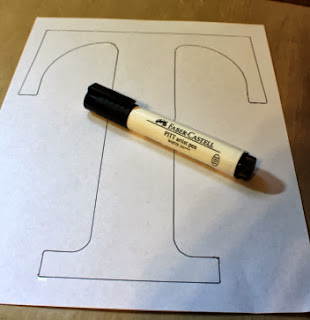For my local blog followers, I still have room in my Mailable Christmas Cards class this Saturday, November 2, at A Walk Down Memory Lane.
During the class you'll make 4 mailable Christmas cards that incorporate some fun techniques and lots of glitter...they may be flat enough to mail, but they're still fabulous!
Cost: $20
Call AWDML at (712)476-3443 to reserve your spot.
Wednesday, October 30, 2013
Sunday, October 27, 2013
Printed Bag Halloween Mini Album
Every year I make a Halloween mini album. It becomes a bit of a challenge to make it look different every year. This year I decided to use the Printed Bags from Pebbles Thirty-one collection to build the base of my album and the papers, stickers and photo overlays from Thirty-one to embellish it.
I used baker's twine to create a book style binding for the pages.
I have a really hard time pairing down my photos for a mini album, so the added bonus to using bags, is that you have built in pockets to slip extra photos and memorabilia.
A few weeks before Halloween, I have my kids try on their costumes to make sure we have everything figured out from head to toe, and then we do a fun mini photo shoot. This way I can get some fun photos when they're not all hopped up on sugar and too antsy to let me take their pictures.
I used those photos to start my album, and left a few blank pages at the end to add some picture from the actual day of trick-or-treating.
I usually keep my pages a bit basic, and go back in and add a few more embellishments when I'm adding my final photos.
You can see here, where my photo shoot photos ended, and my trick-or-treating photos will begin (don't you just love that cool photo overlay!?!).
Every year I have my husband take a photo of me with my boys dressed up in their costumes. Since I know we'll be taking that picture, I created a page ahead of time for it. I thought the "under your spell" chalkboard sticker was a perfect compliment to that yet to be taken photo.
So that's my album for this year. I'm pretty happy that I've got most of it done ahead of time!
I used baker's twine to create a book style binding for the pages.
I have a really hard time pairing down my photos for a mini album, so the added bonus to using bags, is that you have built in pockets to slip extra photos and memorabilia.
A few weeks before Halloween, I have my kids try on their costumes to make sure we have everything figured out from head to toe, and then we do a fun mini photo shoot. This way I can get some fun photos when they're not all hopped up on sugar and too antsy to let me take their pictures.
I used those photos to start my album, and left a few blank pages at the end to add some picture from the actual day of trick-or-treating.
I usually keep my pages a bit basic, and go back in and add a few more embellishments when I'm adding my final photos.
You can see here, where my photo shoot photos ended, and my trick-or-treating photos will begin (don't you just love that cool photo overlay!?!).
Every year I have my husband take a photo of me with my boys dressed up in their costumes. Since I know we'll be taking that picture, I created a page ahead of time for it. I thought the "under your spell" chalkboard sticker was a perfect compliment to that yet to be taken photo.
So that's my album for this year. I'm pretty happy that I've got most of it done ahead of time!
Labels:
pebbles inc
Wednesday, October 23, 2013
Glue Dots Favorite Things Blog Hop - O Give Thanks Frame
Welcome to the Fall Favorites Glue Dots® Blog Hop.
Today I thought I'd share 5 favorite things with you (if you're looking for some crafty ispiration, skim down to # 5).
1. These are my favorite people (in fall or any time of the year)
2. This is my favorite thing to drink in the fall:
3. This is my favorite way to update you on my current crafting:
4. It's hard to chose just one, but right now this is my favorite Glue Dots® Product:
You can find a video I made about why I love it (and how to use it) by clicking here.
5. And last but not least is one of my all time favorite fall crafts:
This simple fall frame utilizes Ultra Thin, Mini and Pop Up Glue Dots®. You can find the original tutorial I made for Glue Dots® for this project by clicking here.
Thank you so much for stopping by today! I'm looking forward to another wonderful year creating for Glue Dots®. Make sure to check out the other talented Designers:
Don't forget about your chance to win an awesome supply of Glue Dots! You have until midnight CST on October 31 (the night before Halloween) and a winner will be announced Halloween morning on the Glue Dots Blog. Enter here:
a Rafflecopter giveaway
Today I thought I'd share 5 favorite things with you (if you're looking for some crafty ispiration, skim down to # 5).
1. These are my favorite people (in fall or any time of the year)
My husband and 2 boys fill my days with fun, love and support!
2. This is my favorite thing to drink in the fall:
I love a good cup of pepermint flavored coffee! You'll find me brewing a cup up almost every afternoon in the fall!
3. This is my favorite way to update you on my current crafting:
You can find (and become a fan of my Facebook Page) by clicking here.
You can also find me on:
and Instagram
4. It's hard to chose just one, but right now this is my favorite Glue Dots® Product:
You can find a video I made about why I love it (and how to use it) by clicking here.
5. And last but not least is one of my all time favorite fall crafts:
This simple fall frame utilizes Ultra Thin, Mini and Pop Up Glue Dots®. You can find the original tutorial I made for Glue Dots® for this project by clicking here.
Thank you so much for stopping by today! I'm looking forward to another wonderful year creating for Glue Dots®. Make sure to check out the other talented Designers:
Don't forget about your chance to win an awesome supply of Glue Dots! You have until midnight CST on October 31 (the night before Halloween) and a winner will be announced Halloween morning on the Glue Dots Blog. Enter here:
a Rafflecopter giveaway
Labels:
Glue Dots
Sunday, October 20, 2013
Cleaning Fish
I'm still working on scrapping the piles and piles of pictures I took this summer. This one is from our annual July trip to the lake.
I really love the Jillibean diecut papers. I mixed Jillibean kraft hexagon paper with Crate Paper Pier for this layout.
Between the die cut paper and the patterns in Pier, there was a lot going on, so I kept the embellishments simple, with just a few clusters in the corners.
Thanks for stopping by!
I really love the Jillibean diecut papers. I mixed Jillibean kraft hexagon paper with Crate Paper Pier for this layout.
Between the die cut paper and the patterns in Pier, there was a lot going on, so I kept the embellishments simple, with just a few clusters in the corners.
Thanks for stopping by!
Labels:
crate paper,
jillibean soup,
pebbles inc
Wednesday, October 16, 2013
Batman Layout
The other day my son was playing dress up, and I got a quick photo of him in a Batman mask. Some of the papers and embellishments from Pebbles Halloween collection Thirty-One were perfect for scrapping this layout, even though it's not a Halloween photo.
To add to the Batman theme I added some blue paper from Pebbles Basics collection.
I used my Silhouette Cameo and a font called SF Comic Script to cut the title. A little black card stock behind the cutout letters really makes them pop.
Halloween bat stickers translate nicely over to a Batman layout.
I was pretty excited to use one of the photo overlays from Thirty-one as well. The trickiest part of using overlays is figuring out where to hide the adhesive. I sneaked one Ultra Thin Glue Dot® under the blue star in the bottom corner. I decided it needed a little more adhesive, so I also put a Micro Glue Dot® in the top left corner. Since the Micro Dots are so small, you can only see it if you look really, really hard.
Thanks for stopping by!
To add to the Batman theme I added some blue paper from Pebbles Basics collection.
I used my Silhouette Cameo and a font called SF Comic Script to cut the title. A little black card stock behind the cutout letters really makes them pop.
Halloween bat stickers translate nicely over to a Batman layout.
I was pretty excited to use one of the photo overlays from Thirty-one as well. The trickiest part of using overlays is figuring out where to hide the adhesive. I sneaked one Ultra Thin Glue Dot® under the blue star in the bottom corner. I decided it needed a little more adhesive, so I also put a Micro Glue Dot® in the top left corner. Since the Micro Dots are so small, you can only see it if you look really, really hard.
Thanks for stopping by!
Labels:
Glue Dots,
pebbles inc,
silhouette
Monday, October 14, 2013
Scanning Images to Cut With Your Silhouette Machine - Tutorial
I have a Halloween door decoration over on the Pebbles Blog today, and I thought I'd give a detailed tutorial here about one part of that project. Today I'm going to show you how to turn scanned images into cut files for your Silhouette. Then, instead of hand cutting the patterned paper to lay over a wood letter (like the T in this project on the Pebbles Blog today) you can have your Silhouette cut it for you.
To start, you're going to need a clean, crisp image to scan into your computer. If you're scanning a stamp, all you need to do is stamp the image in black on white paper. If you have a wood letters (like the T above) or a chipboard album, you will need a black pen (I used a thick American Crafts Precision Pen) and a white piece of paper.
Once you've traced your image, it should look something like the picture below.
If you goof up and go outside the lines a bit when tracing, you can use a little white out or the Faber Castel PITT white pen to cover up your mistake.
Scan your image into your computer using whatever scanning software you're most comfortable with (I have a Lexmark scanner, so I used the basic software that came with it...no need to get fancy for this to work). Save your file as a standard image (usually .jpg). Close your scanning software and open your Silhouette software.
Open your scanned image in your Silhouette Studio program. It's important that you do not resize the image at any time during this process if you want you cut file to end up the same size as your original image.
Go into the Trace area of your Silhouette Studio (it's the button in the top right hand corner that is blue and yellow). Click on "Select Trace Area" (in the white toolbox on the right hand of the screen). Then use your mouse to draw a box around the entire image you want cut out. The lines on the image should turn yellow. The the yellow line isn't nice and solid, slowly increase the number in the box underneath "High Pass Filter" and the number in the box "Threshold". You can also check the box marked "Low Pass Filter". On the other hand, if your whole image is yellow, you will want to do the opposite and decrease the numbers in "High Pass Filter" and "Threshold".
When the area you want to cut is sufficiently highlighted in yellow click the button that says "Trace" (in the white toolbox on the right hand side of the screen). I now have 2 images in my open Silhouette document, the original scanned image that I imported (that I can now discard or move off the cutting area on my screen) and the actual cut file (shown in red).
*Note that you have a second option for tracing. There is a button just below "Trace" that says "Trace Outer Edge". This button is especially useful if you scan in a detailed stamped image, but you would only like to cut around the outer edge of the image, not all of the details as well.
From here, you can now use your scanned, cut-able file to cut the paper for your project (for my project I used it to cut the black paper for my T), and create offset images to cut for your project as well (I created an offset T and cut it in orange on my project).
Please feel free to ask any questions you have in the comments, and don't forget to check out details on how to make the Halloween Door Decoration shown here on the Pebbles Blog.
To start, you're going to need a clean, crisp image to scan into your computer. If you're scanning a stamp, all you need to do is stamp the image in black on white paper. If you have a wood letters (like the T above) or a chipboard album, you will need a black pen (I used a thick American Crafts Precision Pen) and a white piece of paper.
Once you've traced your image, it should look something like the picture below.
If you goof up and go outside the lines a bit when tracing, you can use a little white out or the Faber Castel PITT white pen to cover up your mistake.
Scan your image into your computer using whatever scanning software you're most comfortable with (I have a Lexmark scanner, so I used the basic software that came with it...no need to get fancy for this to work). Save your file as a standard image (usually .jpg). Close your scanning software and open your Silhouette software.
Open your scanned image in your Silhouette Studio program. It's important that you do not resize the image at any time during this process if you want you cut file to end up the same size as your original image.
Go into the Trace area of your Silhouette Studio (it's the button in the top right hand corner that is blue and yellow). Click on "Select Trace Area" (in the white toolbox on the right hand of the screen). Then use your mouse to draw a box around the entire image you want cut out. The lines on the image should turn yellow. The the yellow line isn't nice and solid, slowly increase the number in the box underneath "High Pass Filter" and the number in the box "Threshold". You can also check the box marked "Low Pass Filter". On the other hand, if your whole image is yellow, you will want to do the opposite and decrease the numbers in "High Pass Filter" and "Threshold".
When the area you want to cut is sufficiently highlighted in yellow click the button that says "Trace" (in the white toolbox on the right hand side of the screen). I now have 2 images in my open Silhouette document, the original scanned image that I imported (that I can now discard or move off the cutting area on my screen) and the actual cut file (shown in red).
*Note that you have a second option for tracing. There is a button just below "Trace" that says "Trace Outer Edge". This button is especially useful if you scan in a detailed stamped image, but you would only like to cut around the outer edge of the image, not all of the details as well.
From here, you can now use your scanned, cut-able file to cut the paper for your project (for my project I used it to cut the black paper for my T), and create offset images to cut for your project as well (I created an offset T and cut it in orange on my project).
Please feel free to ask any questions you have in the comments, and don't forget to check out details on how to make the Halloween Door Decoration shown here on the Pebbles Blog.
Labels:
pebbles inc,
silhouette
Saturday, October 12, 2013
Field Trip Front Porch 2 Page Layout
Last week I got to go along on my son's field trip. While I didn't take my "good" camera, I did manage to snap a few photos on my cell phone. We had a great time and I'm glad I was able to get a few memories down in a layout, so today I have a 2 Page Layout from our field trip using Pebbles Front Porch.
Since we went to a butterfly garden as part of the trip, I was able to get away with using a few more floral prints and embellishments than I normally do when scrapping my rough and tumble boys.
I used one of the Pockets from Front Porch for my journaling, but combined it with a journaling card from the Basics collection pockets instead of using the card that came in the Front Porch Pocket.
I was also having a hard time finding a good place to put a title on this layout, so instead I made a little cluster of stickers that works a bit like a title.
The second part of our field trip was a little aquarium with a sting-ray and shark touch tank. This was definitely one of our favorite parts. Does it ever get any better than being able to get up close and touch things?!?
It was a pretty good day!
Thanks for stopping by. Have a great weekend!
Since we went to a butterfly garden as part of the trip, I was able to get away with using a few more floral prints and embellishments than I normally do when scrapping my rough and tumble boys.
I used one of the Pockets from Front Porch for my journaling, but combined it with a journaling card from the Basics collection pockets instead of using the card that came in the Front Porch Pocket.
I was also having a hard time finding a good place to put a title on this layout, so instead I made a little cluster of stickers that works a bit like a title.
The second part of our field trip was a little aquarium with a sting-ray and shark touch tank. This was definitely one of our favorite parts. Does it ever get any better than being able to get up close and touch things?!?
It was a pretty good day!
Thanks for stopping by. Have a great weekend!
Labels:
pebbles inc
Thursday, October 10, 2013
Glue Dots® Desktop Dispenser Video Tutorial
I recently received the new Desktop Dispenser from Glue Dots®. Have you seen it yet? It's pretty great for storing and using your Glue Dots® that come on a roll.
In case you're not sure if you want one or not, or if you got one and aren't quite sure how to use it, I thought I'd make a quick little video tutorial to show you some of my favorite things about the Desktop Dispenser and how to use it.
Oh, and if you come back in the future and want to find this or any other video I've made, I've tried to make it easy by putting a new tab at the top of my page. See it up there just underneath the Taylor Stamped banner? It says "video tutorials". I've tried to round up all the videos I've made (even ones for other places like A Walk Down Memory Lane) and include them on that page.
Thanks for stopping by, and feel free to ask any questions you may have about the new Glue Dots® Desktop Dispenser in the comments.
I wrote this post while working for the Glue Dots® Resource Team.
In case you're not sure if you want one or not, or if you got one and aren't quite sure how to use it, I thought I'd make a quick little video tutorial to show you some of my favorite things about the Desktop Dispenser and how to use it.
Oh, and if you come back in the future and want to find this or any other video I've made, I've tried to make it easy by putting a new tab at the top of my page. See it up there just underneath the Taylor Stamped banner? It says "video tutorials". I've tried to round up all the videos I've made (even ones for other places like A Walk Down Memory Lane) and include them on that page.
Thanks for stopping by, and feel free to ask any questions you may have about the new Glue Dots® Desktop Dispenser in the comments.
I wrote this post while working for the Glue Dots® Resource Team.
Wednesday, October 9, 2013
Plastic Badge Pocket Calendar
For once, I'm ahead of schedule! I've got a plastic badge pocket calendar all ready to go for 2014.
This was so simple to make! I used a piece of Bella Blvd Daily Chevies Gulf paper. The months are printed right on the paper, so all I had to do was trim them down to the same size as my plastic name badges.
Then, I added the SRM 2014 Fancy Calendar stickers (after I trimmed the month name off of the sticker). I happen to have more than a few Bella Blvd sticker sheets (from all different collections), so I embellished the calendar pages with a few leftover stickers from the sheets.
When I was all done I bound the calendar together with some baker's twine.
Thanks for stopping by!
This was so simple to make! I used a piece of Bella Blvd Daily Chevies Gulf paper. The months are printed right on the paper, so all I had to do was trim them down to the same size as my plastic name badges.
Then, I added the SRM 2014 Fancy Calendar stickers (after I trimmed the month name off of the sticker). I happen to have more than a few Bella Blvd sticker sheets (from all different collections), so I embellished the calendar pages with a few leftover stickers from the sheets.
When I was all done I bound the calendar together with some baker's twine.
Thanks for stopping by!
Labels:
Bella Blvd,
SRM
Saturday, October 5, 2013
Washi Tape Cards for World Card Making Day
Are you celebrating World Card Making Day? I had a blast today teaching a washi tape card class to a great group of ladies at A Walk Down Memory Lane.
I hope you have a wonderful day!
I hope you have a wonderful day!
Labels:
Fancy Pants,
Lawn Fawn,
pebbles inc
Thursday, October 3, 2013
Back to School Layouts
I finally got around to scrapping my kids' first day of school layouts, so today I have 2 quick back to school layouts to share.
Both layouts use Echo Park's Paper & Glue collection. I love the bright colors, and the sticker sheet rocks!
I kept these layouts pretty basic. I just played around with mixing and matching the super fun patterns and then layered up the stickers and journaling cards.
The only non-Echo Park element on these pages are the alphabet stickers that I used for my titles. Those are the Teensy Type Alpha Stickers from Doodlebug, and they were the perfect fit and feel to go along with Paper & Glue.
Thanks for stopping by!
Both layouts use Echo Park's Paper & Glue collection. I love the bright colors, and the sticker sheet rocks!
I kept these layouts pretty basic. I just played around with mixing and matching the super fun patterns and then layered up the stickers and journaling cards.
The only non-Echo Park element on these pages are the alphabet stickers that I used for my titles. Those are the Teensy Type Alpha Stickers from Doodlebug, and they were the perfect fit and feel to go along with Paper & Glue.
Thanks for stopping by!
Labels:
Echo Park
Tuesday, October 1, 2013
American Crafts Halloween Decor
I can't tell you how excited I was when a box full of American Crafts Halloween products (available exclusively at Target) showed up at my front door! I made 3 different crafts (so far!) from the collection. With this collection from American Crafts, Halloween decor is a breeze!
I fell in love with the pack of sequins, so the first thing I made was an apothecary jar shaker card.
The paper is from the Halloween 6x6 paper pack, the stickers are from the Halloween accent sheet. I cut the apothecary jar with my Silhouette machine.
The Halloween collection also has a really great banner kit.
The kit comes with the pre-cut banner pieces, adhesive letters, and string for hanging. As is, it's a fun and easy to put together banner. However, I couldn't leave well enough alone and decided to add some extras to each of the pieces.
I used the Epoxy Stickers, Accent Stickers, Star Stickers, 6 x 6 Paper, and the Sequins to personalize the banner. I also used the Halloween Mini Clothespins to attach the banner to my bannister area.
My last project also uses a Halloween kit craft.
I took the Witch Hat Placecards and turned them upside down to make treat cones instead. I followed the directions in the kit almost exactly, I just added a bit of AC twine for hanging and instead of using the name card as a name card, I cut it in half and used it as little ribbon looking tails.
Want to see more projects using this line? Please find below the links to projects shared by my talented teamies on the Pebbles design team:
I fell in love with the pack of sequins, so the first thing I made was an apothecary jar shaker card.
The paper is from the Halloween 6x6 paper pack, the stickers are from the Halloween accent sheet. I cut the apothecary jar with my Silhouette machine.
The Halloween collection also has a really great banner kit.
The kit comes with the pre-cut banner pieces, adhesive letters, and string for hanging. As is, it's a fun and easy to put together banner. However, I couldn't leave well enough alone and decided to add some extras to each of the pieces.
I used the Epoxy Stickers, Accent Stickers, Star Stickers, 6 x 6 Paper, and the Sequins to personalize the banner. I also used the Halloween Mini Clothespins to attach the banner to my bannister area.
My last project also uses a Halloween kit craft.
I took the Witch Hat Placecards and turned them upside down to make treat cones instead. I followed the directions in the kit almost exactly, I just added a bit of AC twine for hanging and instead of using the name card as a name card, I cut it in half and used it as little ribbon looking tails.
Want to see more projects using this line? Please find below the links to projects shared by my talented teamies on the Pebbles design team:
Amanda Coleman (Party Drinks)
Kathy Martin (Treat Wrap & a Card)
Renee Zwirek (Treat Bags & Cards)
Nina Yang (Table Setting)
Suzanna Lee (Treat Wrap)
Kathy Martin (Treat Wrap & a Card)
Renee Zwirek (Treat Bags & Cards)
Nina Yang (Table Setting)
Suzanna Lee (Treat Wrap)
Labels:
American Crafts,
silhouette
Subscribe to:
Posts (Atom)